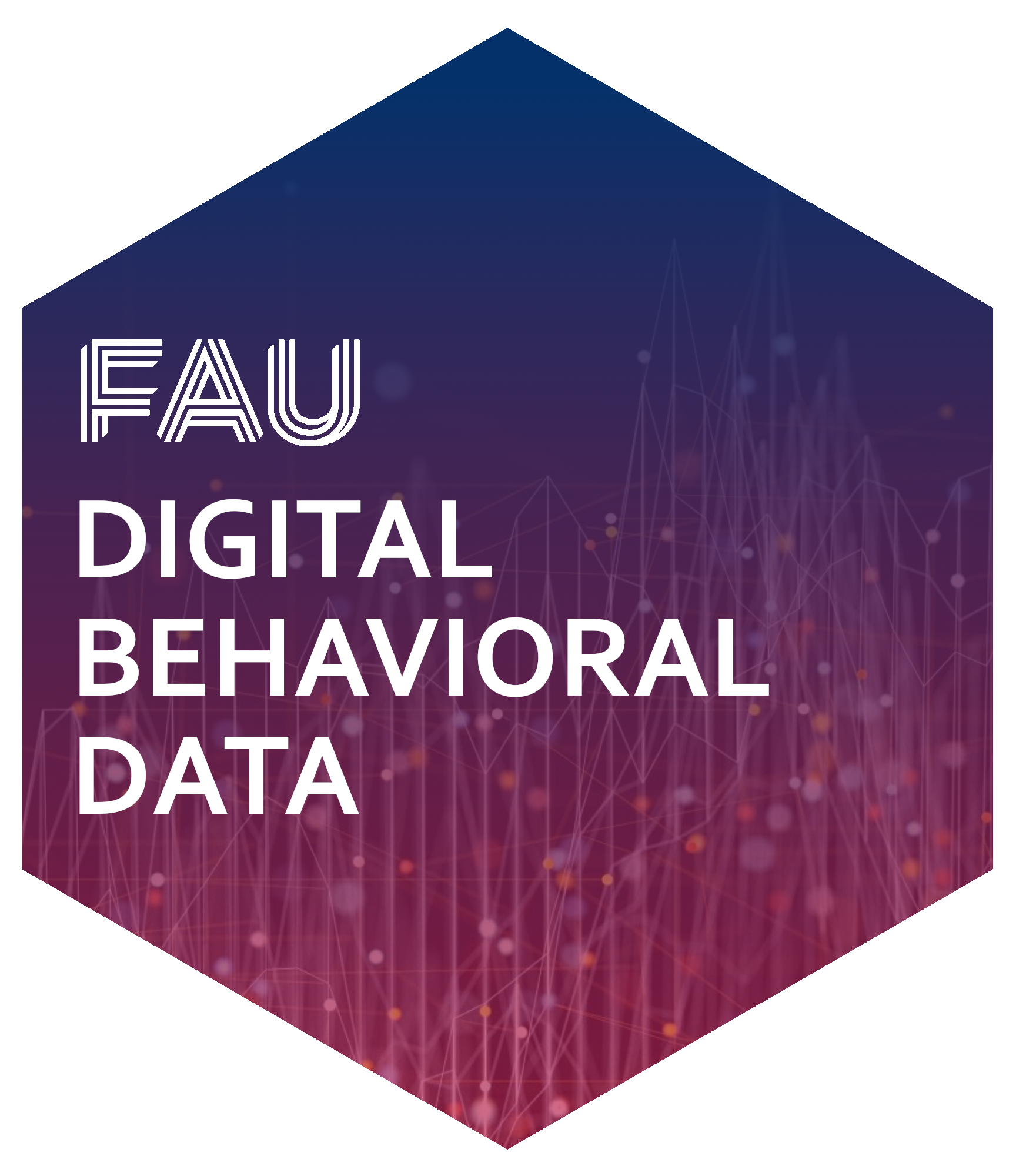if (!require("pacman")) install.packages("pacman")
pacman::p_load(
here, qs, # file management
magrittr, janitor, # data wrangling
easystats, sjmisc, # data analysis
tidytext, textdata, widyr, # text processing
ggpubr, ggwordcloud, # visualization
tidyverse # load last to avoid masking issues
)Exercise 09: 🔨 Text as data in R
Digital disconnection on Twitter
Background
Increasing trend towards more conscious use of digital media (devices), including (deliberate) non-use with the aim to restore or improve psychological well-being (among other factors)
But how do “we” talk about digital detox/disconnection: 💊 drug, 👹 demon or 🍩 donut?
Todays’s data basis: Twitter dataset
- Collection of all tweets up to the beginning of 2023 that mention or discuss digital detox (and similar terms) on Twitter (not 𝕏)
- Initial query is searching for “digital detox”, “#digitaldetox”, “digital_detox”
- Access via official Academic-Twitter-API via academictwitteR (Barrie and Ho 2021) at the beginning of last year
Preparation
Import and process the data
# Import raw data from local
tweets <- qs::qread(here("local_data/tweets-digital_detox.qs"))$raw %>%
janitor::clean_names()
# Initial data processing
tweets_correct <- tweets %>%
mutate(
# reformat and create datetime variables
across(created_at, ~ymd_hms(.)), # convert to dttm format
year = year(created_at),
month = month(created_at),
day = day(created_at),
hour = hour(created_at),
minute = minute(created_at),
# create addtional variables
retweet_dy = str_detect(text, "^RT"), # identify retweets
detox_dy = str_detect(text, "#digitaldetox")
) %>%
distinct(tweet_id, .keep_all = TRUE)
# Filter relevant tweets
tweets_detox <- tweets_correct %>%
filter(
detox_dy == TRUE, # only tweets with #digitaldetox
retweet_dy == FALSE, # no retweets
lang == "en" # only english tweets
)Exercises
Objective of this exercise
- Brush up basic knowledge of working with R, tidyverse and ggplot2
- Get to know the typical steps of tidy text analysis with
tidytext, from tokenisation and summarisation to visualisation.
Attention
Before you start working on the exercise, please make sure to render all the chunks of the section Preparation. You can do this by using the “Run all chunks above”-button
 of the next chunk.
of the next chunk.When in doubt, use the showcase (.qmd or .html) to look at the code chunks used to produce the output of the slides.
📋 Exercise 1: Transform to ‘tidy text’
- Define custom stopwords
- Edit the vector
remove_custom_stopwordsby defining additional words to be deleted based on the analysis presented in the session. (Use|as a logicalORoperator in regular expressions. It allows you to specify alternatives, e.g. add|https.)
- Edit the vector
- Create new dataset
tweets_tidy_cleaned- Based on the dataset
tweets_detox,- use the
str_remove_allfunction to remove the specified patterns of theremove_custom_stopwordsvector. Use themutate()function to edit thetextvariable. - Tokenize the ‘text’ column using
unnest_tokens. - Filter out stop words using
filterandstopwords$words
- use the
- Save this transformation by creating a new dataset with the name
tweets_tidy_cleaned.
- Based on the dataset
- Check if transformation was successful (e.g. by using the
print()function)
# Define custom stopwords
remove_custom_stopwords <- "&|<|>|http*|t.c|digitaldetox"
# Create new dataset clean_tidy_tweets
tweets_tidy_cleaned <- tweets_detox %>%
mutate(text = str_remove_all(text, remove_custom_stopwords)) %>%
tidytext::unnest_tokens("text", text) %>%
filter(
!text %in% tidytext::stop_words$word)
# Check
tweets_tidy_cleaned %>% print()# A tibble: 476,176 × 37
tweet_id user_username text created_at in_reply_to_user_id
<chr> <chr> <chr> <dttm> <chr>
1 5777201122 pblackshaw blackberry 2009-11-16 22:03:12 <NA>
2 5777201122 pblackshaw iphone 2009-11-16 22:03:12 <NA>
3 5777201122 pblackshaw read 2009-11-16 22:03:12 <NA>
4 5777201122 pblackshaw pew 2009-11-16 22:03:12 <NA>
5 5777201122 pblackshaw report 2009-11-16 22:03:12 <NA>
6 5777201122 pblackshaw teens 2009-11-16 22:03:12 <NA>
7 5777201122 pblackshaw distracted 2009-11-16 22:03:12 <NA>
8 5777201122 pblackshaw driving 2009-11-16 22:03:12 <NA>
9 5777201122 pblackshaw bit.ly 2009-11-16 22:03:12 <NA>
10 5777201122 pblackshaw 4abr5p 2009-11-16 22:03:12 <NA>
# ℹ 476,166 more rows
# ℹ 32 more variables: author_id <chr>, lang <chr>, possibly_sensitive <lgl>,
# conversation_id <chr>, user_created_at <chr>, user_protected <lgl>,
# user_name <chr>, user_verified <lgl>, user_description <chr>,
# user_location <chr>, user_url <chr>, user_profile_image_url <chr>,
# user_pinned_tweet_id <chr>, retweet_count <int>, like_count <int>,
# quote_count <int>, user_tweet_count <int>, user_list_count <int>, …📋 Exercise 2: Summarize tokens
- Create summarized data
- Based on the dataset
tweets_tidy_cleaned, summarize the frequency of the individual tokens by using thecount()-function on the variabletext. Use the argumentsort = TRUEto sort the dataset based on descending frequency of the tokens. - Save this transformation by creating a new dataset with the name
tweets_summarized_cleaned.
- Based on the dataset
- Check if transformation was successful by using the
print()function.- Use the argument
n = 50to display the top 50 token (only possible if argumentsort = TRUEwas used when running thecount()function)
- Use the argument
- Check distribution
- Use the
datawizard::describe_distribution()function to check different distribution parameters
- Use the
- Optional: Check results with a wordcloud
- Based on the sorted dataset
tweets_summarized_cleaned- Select only the 100 most frequent tokens, using the function
top_n() - Create a
ggplot()-base withlabel = textandsize = nasaes()and - Use ggwordcloud::geom_text_wordclout() to create the wordcloud.
- Use scale_size_are() to adopt the scaling of the wordcloud.
- Use
theme_minimal()for clean visualisation.
- Select only the 100 most frequent tokens, using the function
- Based on the sorted dataset
# Create summarized data
tweets_summarized_cleaned <- tweets_tidy_cleaned %>%
count(text, sort = TRUE)
# Preview Top 15 token
tweets_summarized_cleaned %>%
print(n = 50)# A tibble: 87,756 × 2
text n
<chr> <int>
1 digital 8521
2 detox 6623
3 time 6001
4 phone 4213
5 unplug 4021
6 day 3020
7 life 2548
8 social 2449
9 mindfulness 2408
10 media 2264
11 week 1848
12 unplugging 1674
13 weekend 1651
14 health 1649
15 hnology 1644
16 mentalhealth 1611
17 smartphone 1610
18 screen 1557
19 nature 1421
20 travel 1411
21 wellbeing 1397
22 break 1386
23 addiction 1355
24 listen 1342
25 kids 1339
26 sleep 1315
27 wellness 1301
28 read 1297
29 tips 1247
30 retreat 1242
31 family 1232
32 discuss 1225
33 socialmedia 1208
34 devices 1184
35 screentime 1183
36 icphenomenallyu 1181
37 offline 1072
38 free 1071
39 days 1068
40 world 1068
41 check 1062
42 5 1013
43 disconnect 1003
44 feel 980
45 enjoy 950
46 switchoff 949
47 people 941
48 digitalwellbeing 937
49 book 932
50 love 922
# ℹ 87,706 more rows# Check distribution parameters
tweets_summarized_cleaned %>%
datawizard::describe_distribution()Variable | Mean | SD | IQR | Range | Skewness | Kurtosis | n | n_Missing
-----------------------------------------------------------------------------------------
n | 5.43 | 62.69 | 0 | [1.00, 8521.00] | 67.71 | 6936.19 | 87756 | 0# Optional: Check results with a wordcloud
tweets_summarized_cleaned %>%
top_n(100) %>%
ggplot(aes(label = text, size = n)) +
ggwordcloud::geom_text_wordcloud() +
scale_size_area(max_size = 15) +
theme_minimal()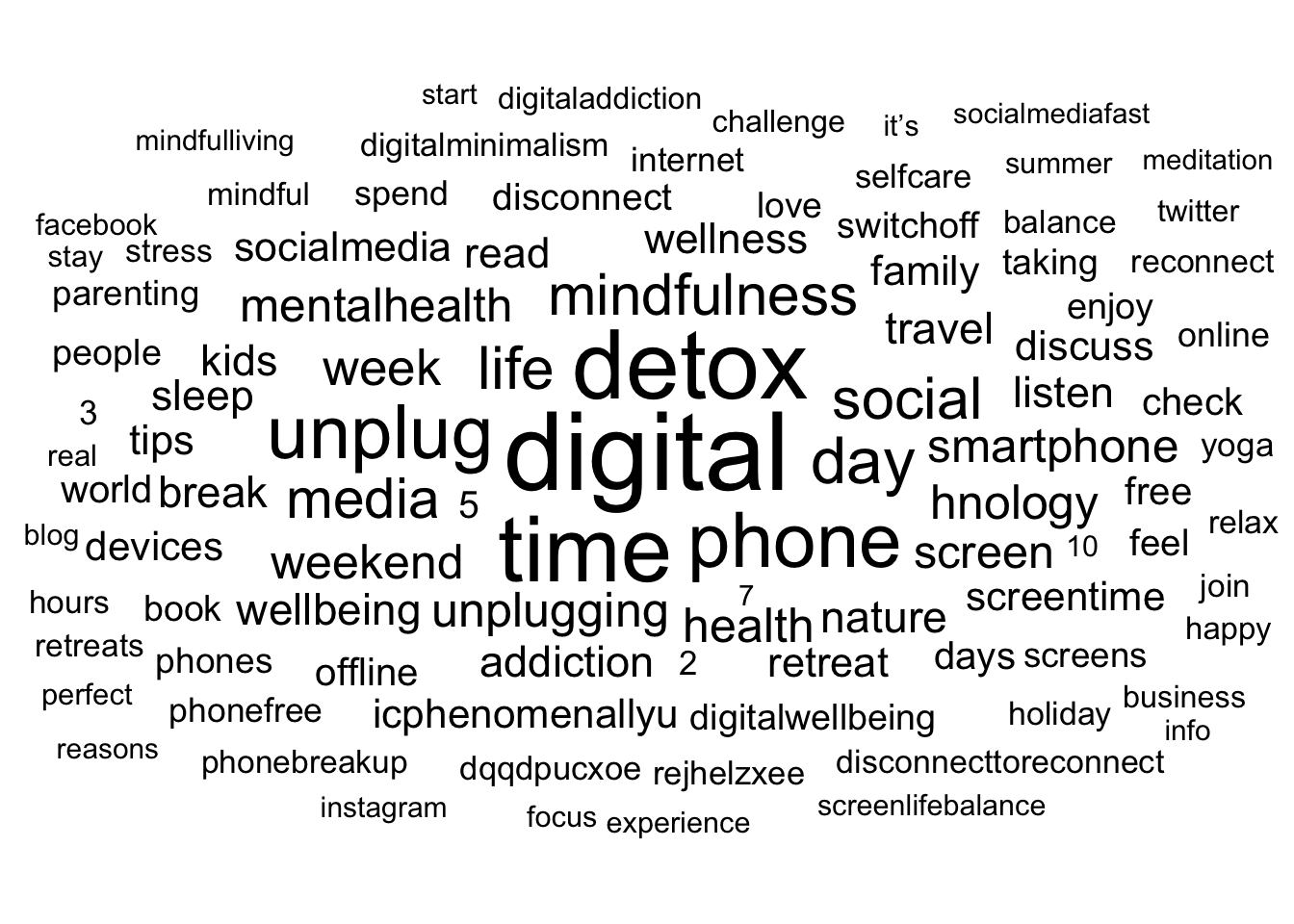
📋 Exercise 3: Couting and correlating pairs of words
3.1 Couting word pairs within tweets
- Couting word pairs among sections
- Based on the dataset
tweets_tidy_cleaned, count word pairs usingwidyr::pairwise_count(), with the argumentsitem = text, feature = tweet_idandsort = TRUE. - Save this transformation by creating a new dataset with the name
tweets_word_pairs_cleand.
- Based on the dataset
- Check if transformation was successful by using the
print()function.- Use the argument
n = 50to display the top 50 token (only possible if argumentsort = TRUEwas used when running thecount()function)
- Use the argument
# Couting word pairs among sections
tweets_word_pairs_cleand <- tweets_tidy_cleaned %>%
widyr::pairwise_count(
item = text,
feature = tweet_id,
sort = TRUE)
# Check
tweets_word_pairs_cleand %>% print(n = 50)# A tibble: 2,958,758 × 3
item1 item2 n
<chr> <chr> <dbl>
1 detox digital 5195
2 digital detox 5195
3 media social 1999
4 social media 1999
5 discuss listen 1185
6 listen discuss 1185
7 listen unplugging 1183
8 unplugging listen 1183
9 discuss unplugging 1181
10 icphenomenallyu unplugging 1181
11 icphenomenallyu listen 1181
12 unplugging discuss 1181
13 icphenomenallyu discuss 1181
14 unplugging icphenomenallyu 1181
15 listen icphenomenallyu 1181
16 discuss icphenomenallyu 1181
17 time digital 958
18 digital time 958
19 screen time 883
20 time screen 883
21 unplug detox 799
22 detox unplug 799
23 dqqdpucxoe unplugging 793
24 dqqdpucxoe listen 793
25 dqqdpucxoe discuss 793
26 dqqdpucxoe icphenomenallyu 793
27 unplugging dqqdpucxoe 793
28 listen dqqdpucxoe 793
29 discuss dqqdpucxoe 793
30 icphenomenallyu dqqdpucxoe 793
31 unplug digital 791
32 digital unplug 791
33 time detox 789
34 detox time 789
35 phonefree disconnecttoreconnect 682
36 disconnecttoreconnect phonefree 682
37 phonefree switchoff 673
38 switchoff phonefree 673
39 digitalminimalism phonebreakup 636
40 phonebreakup digitalminimalism 636
41 digitalminimalism phonefree 633
42 phonefree digitalminimalism 633
43 time unplug 628
44 unplug time 628
45 disconnecttoreconnect switchoff 617
46 switchoff disconnecttoreconnect 617
47 time phone 616
48 phone time 616
49 phonefree phonebreakup 615
50 phonebreakup phonefree 615
# ℹ 2,958,708 more rows3.2 Pairwise correlation
- Getting pairwise correlation
- Based on the dataset
tweets_tidy_cleaned,- group the data with the function
group_by()by the variabletext - use
filter(n() >= X)to only use tokens that appear at least a certain amount of times (X).
Please feel free to select an X of your choice, however, I would strongly recommend an X > 100, as otherwise the following function might not be able to compute. - create word correlations using
widyr::pairwise_cor(), with the argumentsitem = text,feature = tweet_idandsort = TRUE.
- group the data with the function
- Save this transformation by creating a new dataset with the name
tweets_pairs_corr_cleaned.
- Based on the dataset
- Check pairs with highest correlation by using the
print()function.
# Getting pairwise correlation
tweets_pairs_corr_cleaned <- tweets_tidy_cleaned %>%
group_by(text) %>%
filter(n() >= 250) %>%
pairwise_cor(text, tweet_id, sort = TRUE)
# Check pairs with highest correlation
tweets_pairs_corr_cleaned %>% print(n = 50)# A tibble: 62,250 × 3
item1 item2 correlation
<chr> <chr> <dbl>
1 jocelyn brewer 0.999
2 brewer jocelyn 0.999
3 jocelyn discusses 0.983
4 discusses jocelyn 0.983
5 igjzl0z4b7 locally 0.982
6 locally igjzl0z4b7 0.982
7 discusses brewer 0.982
8 brewer discusses 0.982
9 icphenomenallyu discuss 0.981
10 discuss icphenomenallyu 0.981
11 taniamulry wealth 0.979
12 wealth taniamulry 0.979
13 locally cabins 0.977
14 cabins locally 0.977
15 igjzl0z4b7 cabins 0.970
16 cabins igjzl0z4b7 0.970
17 jocelyn nutrition 0.968
18 nutrition jocelyn 0.968
19 nutrition brewer 0.967
20 brewer nutrition 0.967
21 discusses nutrition 0.951
22 nutrition discusses 0.951
23 icphenomenallyu listen 0.937
24 listen icphenomenallyu 0.937
25 discuss listen 0.923
26 listen discuss 0.923
27 screenlifebalance mindfulliving 0.920
28 mindfulliving screenlifebalance 0.920
29 limited locally 0.919
30 locally limited 0.919
31 screenlifebalance socialmediafast 0.915
32 socialmediafast screenlifebalance 0.915
33 igjzl0z4b7 limited 0.913
34 limited igjzl0z4b7 0.913
35 limited cabins 0.908
36 cabins limited 0.908
37 taniamulry info 0.905
38 info taniamulry 0.905
39 socialmediafast digitaladdiction 0.904
40 digitaladdiction socialmediafast 0.904
41 media social 0.901
42 social media 0.901
43 socialmediafast mindfulliving 0.893
44 mindfulliving socialmediafast 0.893
45 jocelyn digitalnutrition 0.893
46 digitalnutrition jocelyn 0.893
47 brewer digitalnutrition 0.892
48 digitalnutrition brewer 0.892
49 wealth info 0.891
50 info wealth 0.891
# ℹ 62,200 more rows3.3. Optinal: Visualization
- Customize the parameters in the following code chunk:
selected_words, for defining the words you want to get the correlates fornumber_of_correlates, to vary the number of correlates shown in the graph.
- Set
#|eval : trueto execute chunk
# Define parameters
selected_words <- c("digital")
number_of_correlates <- 5
# Visualize correlates
tweets_pairs_corr_cleaned %>%
filter(item1 %in% selected_words) %>%
group_by(item1) %>%
slice_max(correlation, n = number_of_correlates) %>%
ungroup() %>%
mutate(item2 = reorder(item2, correlation)) %>%
ggplot(aes(item2, correlation)) +
geom_bar(stat = "identity") +
facet_wrap(~ item1, scales = "free") +
coord_flip() +
theme_minimal()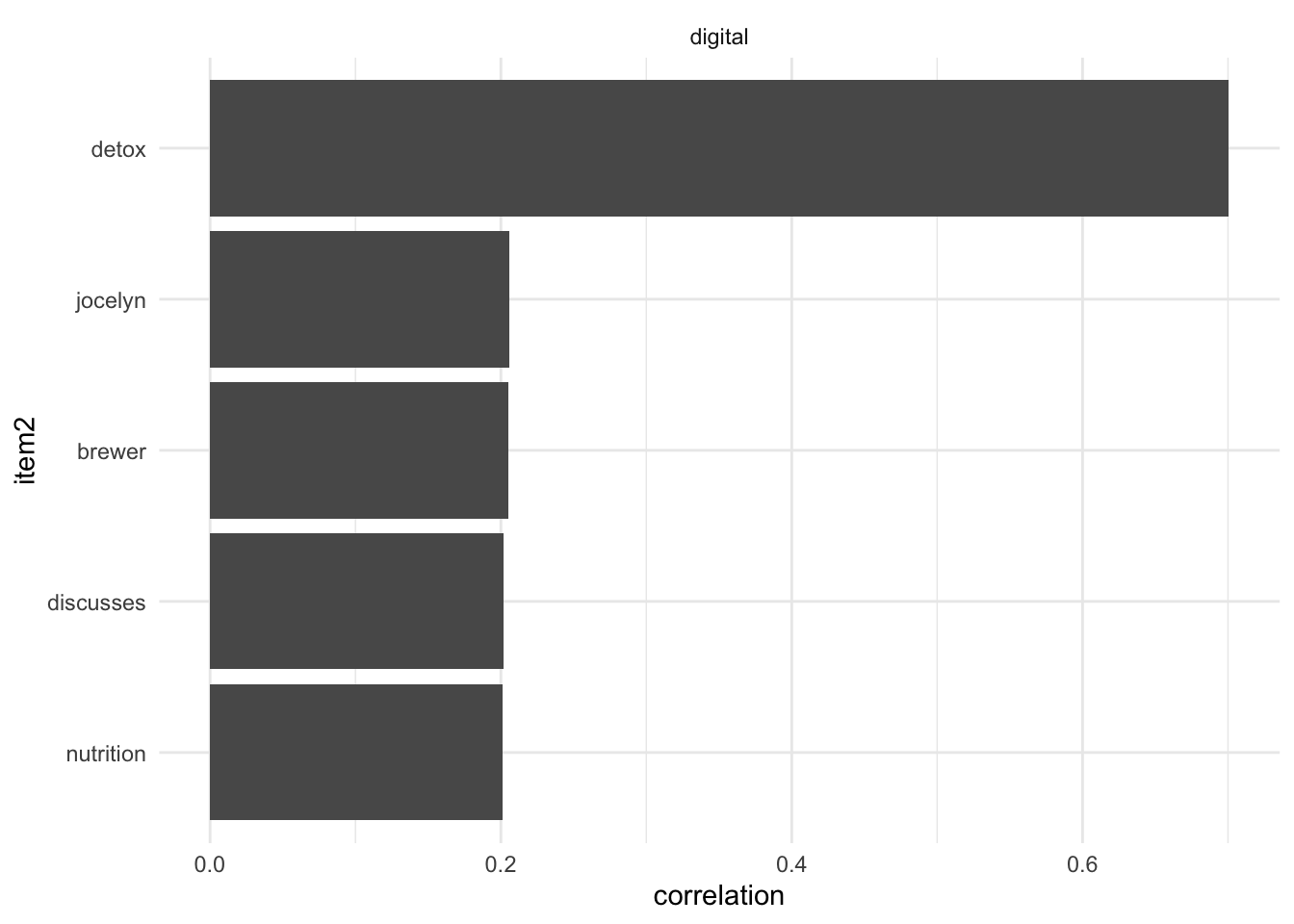
📋 Exercise 4: Sentiment
- Apply
afinndictionary to get sentiment- Based on the dataset
tweets_tidy_cleaned,- match the words from the
afinndictionary with the tokens in the tweets by using theinner_join()function. Withininner_join(), please use theget_sentiments()-function with the dictionary"afinn"fory,c("text" = "word")for thebyand"many-to-many"for therelationshipargument. - use
group_by()for grouping the tweets by the variabletweet_id - and
summarize()the sentiment for each tweet, by creating a new variable (within thesummarize()function), called sentiment, that is the sum (usesum()) of the sentiment values assigned to the words of the dictionary (variablevalue).
- match the words from the
- Save this transformation by creating a new dataset with the name
tweets_sentiment_cleaned.
- Based on the dataset
- Check if transformation was successful by using the
print()function. - Check distribution
- Use the
datawizard::describe_distribution()function to check different distribution parameters
- Use the
- Visualize distribution
- Based on the newly created dataset tweets_sentiment_cleaned, create a ggplot with
sentimentas aes() and by usinggeom_histogram().
- Based on the newly created dataset tweets_sentiment_cleaned, create a ggplot with
# Apply 'afinn' dictionary to get sentiment
tweets_sentiment_cleaned <- tweets_tidy_cleaned %>%
inner_join(
y = get_sentiments("afinn"),
by = c("text" = "word"),
relationship = "many-to-many") %>%
group_by(tweet_id) %>%
summarize(sentiment = sum(value))
# Check transformation
tweets_sentiment_cleaned %>% print()# A tibble: 23,956 × 2
tweet_id sentiment
<chr> <dbl>
1 1000009901563838465 6
2 1000038819520008193 1
3 1000042717492187136 15
4 1000043574673715203 -1
5 1000075155891281925 2
6 1000094334660825088 3
7 1000104543395315713 -2
8 1000255467434729472 -1
9 1000305076286697472 4
10 1000349838595248128 1
# ℹ 23,946 more rows# Check distribution statistics
tweets_sentiment_cleaned %>%
datawizard::describe_distribution()Variable | Mean | SD | IQR | Range | Skewness | Kurtosis | n | n_Missing
-----------------------------------------------------------------------------------------
sentiment | 1.24 | 2.77 | 4 | [-13.00, 21.00] | 0.40 | 1.66 | 23956 | 0# Visualize distribution
tweets_sentiment_cleaned %>%
ggplot(aes(sentiment)) +
geom_histogram() +
theme_pubr()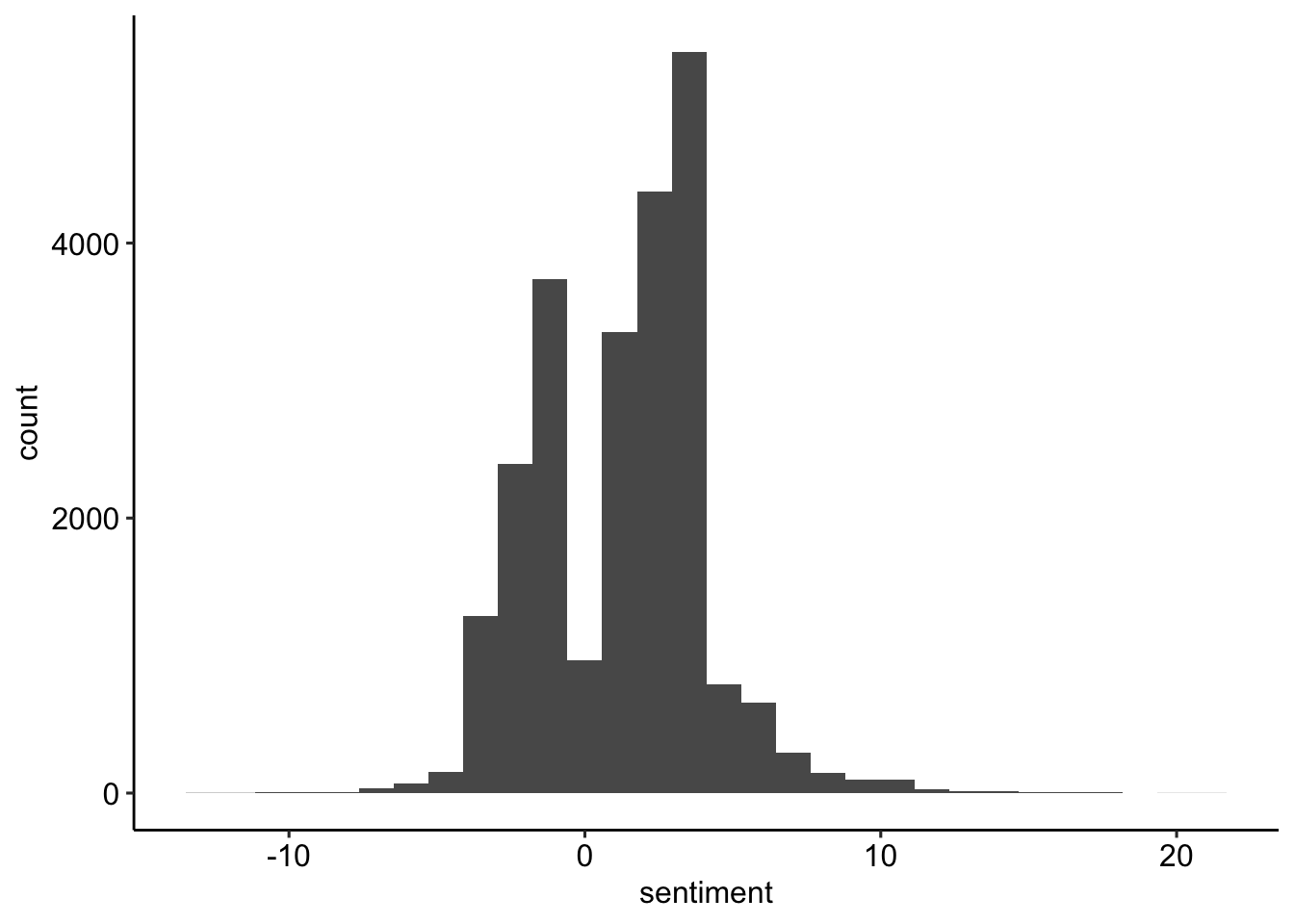
References
Barrie, Christopher, and Justin Ho. 2021. “academictwitteR: An r Package to Access the Twitter Academic Research Product Track V2 API Endpoint.” Journal of Open Source Software 6 (62): 3272. https://doi.org/10.21105/joss.03272.
Nassen, Lise-Marie, Heidi Vandebosch, Karolien Poels, and Kathrin Karsay. 2023. “Opt-Out, Abstain, Unplug. A Systematic Review of the Voluntary Digital Disconnection Literature.” Telematics and Informatics 81 (June): 101980. https://doi.org/10.1016/j.tele.2023.101980.